How to Print with MaxiCOM MK908P?
Matched product:
2024 Autel MaxiCOM MK908 PRO II Automotive Diagnostic Tablet Support Scan VIN and Pre & Post Scan Upgraded Version of Autel MK908PRO Get Free MV108S
Latest price:£1,799.00£1,399.0022% off
- Item No. SP331-B
- Free Shipping
2024 Autel MaxiCOM MK908 PRO II is an advanced 10.1-inch touchscreen diagnostic tablet powered by an octa-core processor with a storage memory of 128GB and runs on Android 10. The MK908 PRO II can read/erase codes on all available systems, perform bi-directional active tests, view freeze frame, view and graph live data, and perform adaptations and coding on U.S., Asian and European vehicles, 1996 and newer.
How to Print with MaxiCOM MK908P?
Q: How to Print with MaxiCOM MK908P? Where to get Autel run.exe? I find it on the user manual: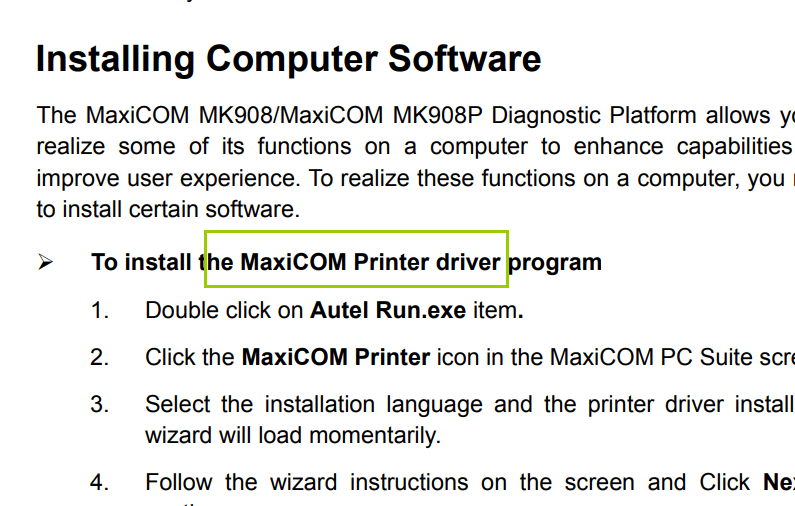
A: Now no need to get Autel Run.exe. If need to print, you can install the Maxi PC suite, after install, it will install the PC link driver automatically.
