Autel MaxiCOM MK808 LCD Screen Tips
Matched product:
Ship from UK 2024 Autel MaxiCOM MK808S MK808Z Automotive Diagnostic Tablet with Android 11 Operating System Upgraded Version of MK808
Latest price:£399.00£305.0024% off
- Item No. SP294-B
- Free Shipping
When it comes to ultra-portability, the 2024 Autel MaxiCOM MK808Z offers 40+ special services and functions, Android 11 OS, OE full system diagnoses, cloud service, and active tests, which makes it your perfect companion. Installed with a fast quad-core processor, MK808Z offers maximum convenience and swift diagnosis. The intuitive user interface makes using the device effortless via a 7-inch LCD touchscreen that displays at 1024x600 resolution.
Autel MaxiCOM MK808 LCD Screen Tips
Autel MaxiCOM MK808 LCD Screen TipsPlease check this video (Remove the easy-pull glue, click here) and make sure to exchange the LCD screen correctly. This is not easy and the factory does not recommend exchanging by yourself.
For PT cables, it is easy to damage, so please be careful.
Here are the tips:
Step 1 Ripe off the TP conductive cotton

Step2. Pull out them to take off tapes one by one.
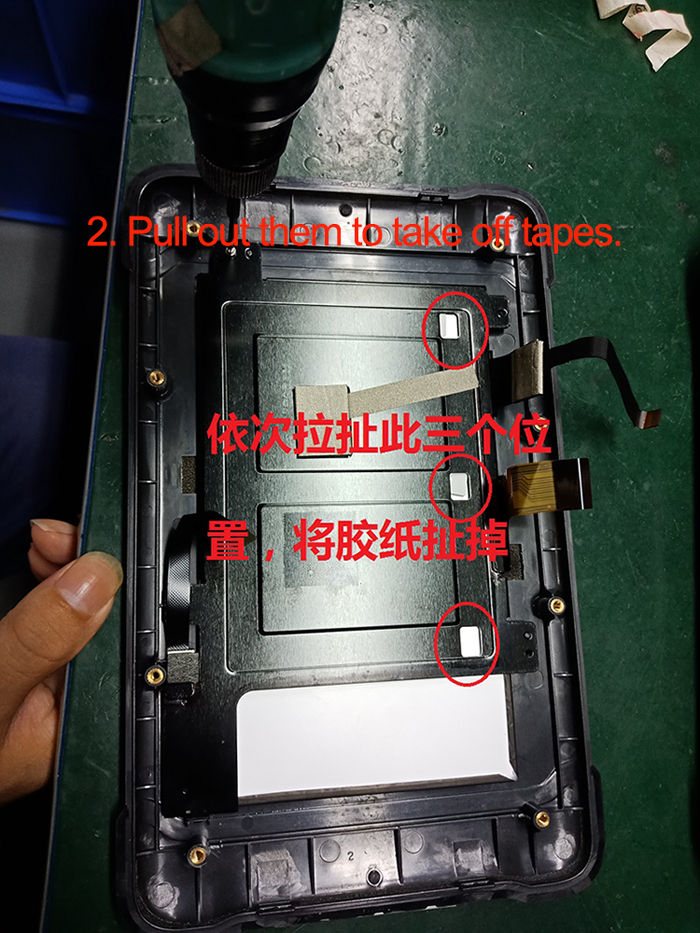
Step3. Paste three pieces of glue at a time
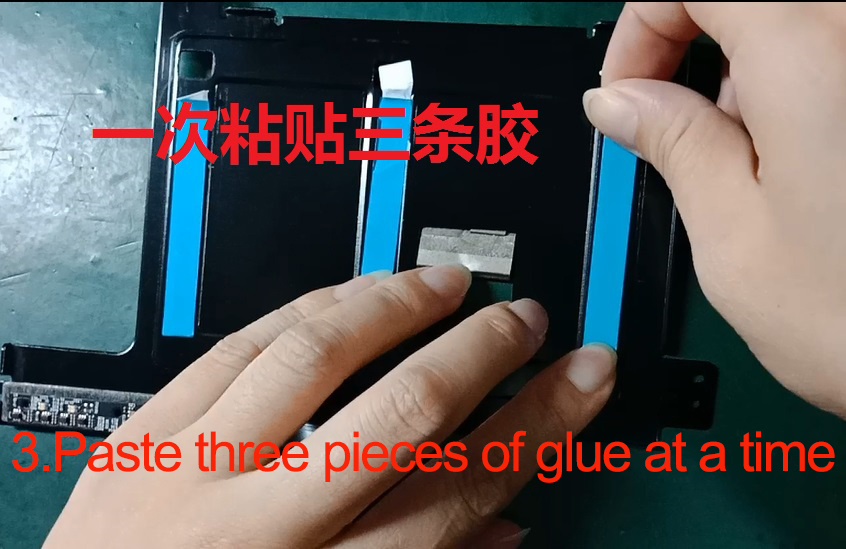
Step 4. Tear off the film on the blue tape, Stick on the LCD screen
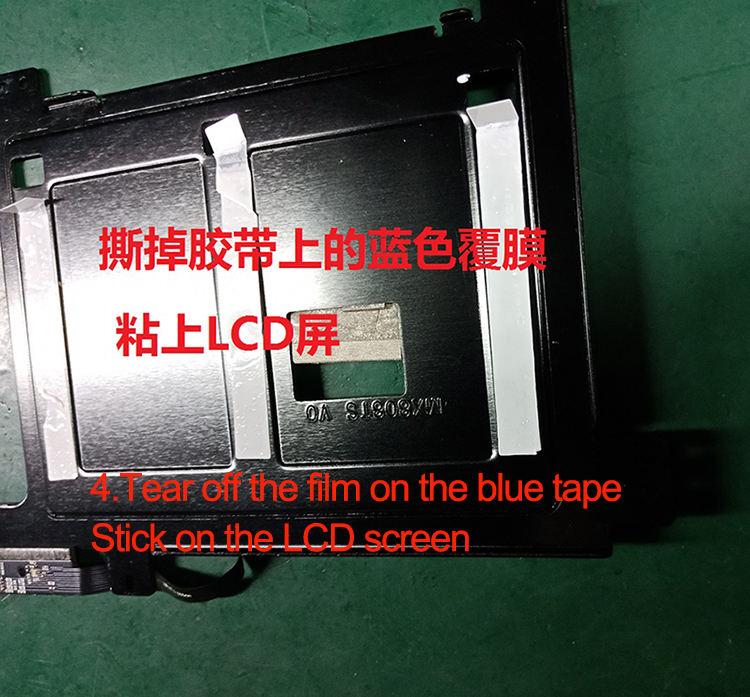
Step 5. Done
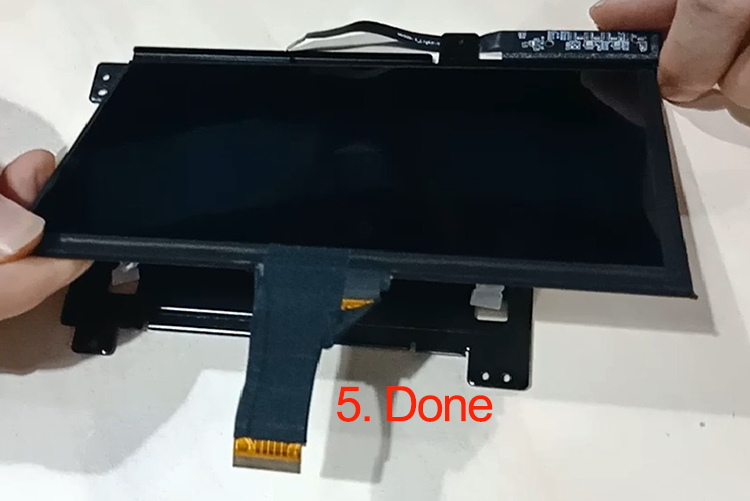
And show the video and tips to the guy who you asked to exchange LCD screen. make sure everything is right. If you make it broken, the factory will charge the material fee for repair.
